



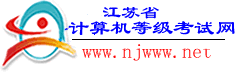




 |
 |
 |
 |
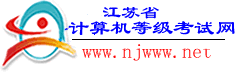 |
 |
 |
 |
 |
 |
 |
江苏省计算机等级考试二级vb过程讲解 |
||||||
|
第 8 章 过程 教学要求 掌握VB的两种过程:事件过程和通用过程 掌握Sub过程的定义 掌握Function过程的定义 掌握过程的调用 掌握参数的传递——按值传递和按地址传递 掌握递归算法 掌握变量的作用域 8.1 Sub过程 当对象识别某事件后,进行的操作处理——以代码的形式存储在事件过程中。 分类: 窗体事件过程 控件事件过程 1 定义事件过程 [形式]: Private Sub Form_事件名([参数列表]) [局部变量和常数声明] 语句块 End Sub Initialize(初始化)事件——配置窗体时触发 Load(加载)事件——窗体装入内存时触发 Activate(激活)事件——窗体被激活时触发 Gotfocus事件(得到焦点)事件——窗体成为当前焦点时触发 窗体上无可视控件时,触发窗体的Gotfocus事件; 窗体上有可视控件时,触发控件的Gotfocus事件; 执行次序: Initialize Load Activate Gotfocus 窗体的Initialize、Load事件发生在窗体被显示之前,其中可放置系统初始化命令,但其中语句有所限制; 窗体加载后,只要不被卸载,就不会再执行Initialize、Load事件,但Activate事件会多次发生; 当访问另一窗体上的“非可视”数据或调用其中定义的全局过程时,只会触发该窗体的Initialize事件,而Load事件不触发; 当访问另一窗体上的“可视”数据时,会同时触发该窗体的Initialize和Load事件; 3 定义控件的事件过程 [一般形式]: Private Sub 控件名_事件名([参数列表]) [局部变量和常数声明] 语句块 End Sub 完成某一特定功能的程序段 ——通用过程(自定义) 必须显式调用方可执行; 分为: 公有过程(Public) 私有过程(Private) 1 通用Sub过程的定义 [一般形式]: [Private|Public] [static] Sub <过程名>([<参数列表>]) <过程体> End Sub [说明]: (1) 以Sub开头,End Sub结束,,中间是过程体——包括变量声明和语句块; (2) 以Private为前缀的过程是模块级的,以Public为前缀的过程是应用程序级的,缺省默认是Public; (3) Static 选项说明过程中的局部变量是静态变量; (4) 过程名的命名规则和变量名相同,在同一个模块中,过程名必须是唯一的; (5) 参数列表中的参数称为形式参数,可以没有,但无参数时圆括号不能省略;有多个参数时,参数之间用逗号间隔; (6)参数说明格式: [Optional][ByVal|ByRef] <变量名>[()][As <数据类型>] 其中: a) 若参数是数组,则在变量名后面加一对圆括号,但无维界定义 b) ByVal:指明参数传递方式是传值; c) ByRef:指明参数传递方式是传地址,为缺省值; d) 若参数是字符型的,必须是不定长字符串; e)Optional:参数是可选的,必须定义在必选参数后面。 (7) 当过程调用结束,即执行到End Sub语句,系统自动返回调用程序的调用语句处,执行调用语句的下一条语句; (8) 过程不能嵌套定义,但可嵌套调用; (9)Exit Sub语句的功能是提前退出过程调用,返回调用语句。 例: Private Sub Exchange(x As Integer,y As Integer) Dim Temp As Integer Temp=x : x=y : y=Temp End Sub 该通用过程实现交换功能,包含两个参数,均是ByRef形式的参数。 3 Sub过程调用 必须在事件过程或其它通用过程中显示调用。 Sub过程调用 [格式一]: Call <过程名>[(<实在参数表>)] [格式二]: <过程名> [<实在参数表>] [功能]:对已定义的过程进行调用。 如: Call Fact(x) Fact x (1)调用的过程必须是已经定义的,否则系统会出现“子程序或函数未定义”的信息提示; (2)实在参数可以是常量、变量或表达式; (3)实在参数的数目及类型要和定义时必选参数保持一致,否则系统会出现“参数不可选”的信息提示,参数之间用逗号间隔; (4)若子程序没有参数,则格式一中的括号可以省略; (5)格式一和格式二的区别在于:格式二的参数表无须括号,而是和过程名之间用空格隔开; 例8-2 试编写一个找出任意一个正整数的因子的程序 Option Explicit Private Sub Command1_Click() Dim inta As Integer, st As String inta = Text1 Call factor(inta, st) Text2 = st End Sub Private Sub factor(ByVal n As Integer, s As String) Dim i As Integer For i = 1 To n - 1 If n Mod i = 0 Then s = s & Str(i) Next i End Sub 优点:程序即Sub过程的使用不仅可以缩短程序的长度,还能够使程序的结构更加清楚。 例:定义一个通用过程用以求一维数组中的最小值 Private Sub value(a() As Integer, min As Integer) Dim i As Integer min = a(1) For i = 2 To UBound(a) If a(i) < min Then min = a(i) Next i End Sub 8 . 2 Function 过程 Function过程的特点是返回一个值,因此我们通常也称之为自定义函数。通常我们利用Function过程得到一个数值或一个字符串或一个逻辑值。 [格式]: [Private|Public] Function <函数名>([参数列表]) [As <数据类型>] <函数体> End Function (1) 以Function开头,以End Function结束,中间是函数体; (2)函数名命名规则、参数列表的表示都和Sub过程相同; (3)As 数据类型:函数过程将由函数名返回一个值,值的类型由[As 数据类型]定义; ★ (4) 函数体中一定要有对函数名赋值的语句——函数名=表达式,否则返回相应类型的初值; ★ (5)函数体内可有Exit Function语句——无条件退出函数过程,返回主程序。 (6)Function过程不能嵌套定义,但可嵌套调用。 例:定义函数: Private Function f(ByVal x As Integer) As Integer f = 3*x^3-2*x^2+6*x-1 End Function 例8-1:编写一个求n!的函数。 Private Function Fact(Byval n As Integer) As Long Dim K As Integer Fact=1 If n=0 Or n=1 Then Exit Function Else For K=1 To N Fact=Fact*K Next K End If End Function 2 调用 Function 过程 [格式]:<函数名>([实在参数表]) [功能]:返回一个函数值。 [说明]: (1)一般情况下,函数的调用出现在赋值语句中,并且在赋值号的右侧; (2)若函数没有参数,函数名后的括号不能省略; (3)虽然VB允许象调用Sub过程那样调用Function过程,但这样调用时系统不返回函数值,建议大家不要使用这种调用方法。 Call fact(x) Fact x 这两种方法均放弃函数的返回值 例:用函数实现求一维数组中的最小值,对比前例(SUB) Private Function min( a( ) As Integer ) As Integer Dim i As Integer min = a(1) For i = 2 To UBound(a) If a(i) < min Then min = a(i) Next i End Sub 例:定义函数用以判断一个数是否是素数 Private Function Prime(N As Integer) As Boolean Dim i As Integer Prime = False For i = 2 To N-1 If N Mod i = 0 Then Exit For Next i If i =N then Prime = True End Function [例]:S=1!+2!+…+10! Private Sub Form_Click() Dim S As Long, i As Integer For i = 1 To 10 Next i Print ”S="; S End Sub Private Function Fact(n As Integer) As Long Dim i As Integer Fact = 1 For i = 1 To n Fact = Fact * i Next i End Function 例8-3:利用函数过程编写一个求两个正整数的最大公约数的程序 Private Sub Form_Click( ) ‘ 主调过程 Dim N As Integer, M As Integer, G As Integer N = InputBox("输入N") M = InputBox("输入M") G = Gcd(N, M) Print N; "和"; M; "的最大公约数是:"; G End Sub Private Function Gcd(ByVal A As Integer, ByVal B As Integer) As Integer Dim R As Integer R = A Mod B Do While R <> 0 A = B B = R R = A Mod B Gcd = B End Function 2、调用标准模块中的公有过程 [格式]:Call [<标准模块名>.]<过程名>[(<实参表>)] [功能]:调用其他标准模块中定义的公有过程。 [说明]: 若公有过程唯一,则直接调用,不加模块名。 若存在同名的公有过程,则: 调用本模块中过程:直接调用,不加模块名 调用其它模块中过程:必须加模块名。 被调用的函数和过程必须是公有的; 函数也可以这样调用。 8.4 参数的传递 形式参数: 过程定义时,在过程名后面的圆括号里的一系列变量; 过程被调用执行时,系统才给形参分配存储空间; 可以是除定长字符串外的任一简单变量; 可以是数组,变量名后接括号; 简称“形参” 实在参数 主调程序中,调用语句中,出现在过程名后面圆括号里的变量,是实在参数,可以是常量、变量或表达式; 过程调用传递参数时,实参按“位置”和形参结合; 实在参数和形式参数,要求个数一样,位置对应,类型一致,否则会出错; 定长字符串变量可以作为实在参数; 简称“实参” 举例:写出下列程序执行的结果 Private Sub ExamSub( x as integer,y as integer) x=x+10 : y=y-10 End Sub Private Sub Form-click() Dim x as integer, y as integer x=10:y=100 Call ExamSub( y ,x ) Print “x=” ; x ; “y=” ; y End Sub [格式]:ByVal <变量说明> [传递方式 ]: 调用时,系统为形参分配一个临时存储单元,并将实参的值存储到该临时单元中。 若在被调用的过程体中改变了形参的值,只是改变了临时存储单元中的数据,对实参的值无任何影响。 [参数传值传递]举例: Private Sub Form_Click() Dim M As Integer, N As Integer M = 15: N = 20 Call Value_change(M, N) Print "M="; M, "N="; N End Sub Private Sub Value_change(ByVal x As Integer, ByVal y As Integer) x = x + 20 y = y + 20 Print "X="; x, "Y="; y End Sub 传值是单向的: 调用时,实参将值传递给形参,两者就无任何关联。过程中形参的值发生变化,对实参无任何影响。 [格式]: ByRef <变量说明> [传递方式]: 系统在调用执行过程时,为形参分配临时存储单元,并将实参的内存单元地址传送给形参,存储在临时存储单元中 在被调用的过程体中一切对形参的操作,都是直接对地址保存在形参中的内存单元中的数据进行的,而实参就是保存在此内存单元中的数据,所以任何对形参的操作也就是对实参的操作; 按地址传递时,形式参数和实在参数共用同一“内存单元”。 [参数传址传递]举例:(对比前例) Private Sub Form_Click() Dim M As Integer, N As Integer M = 15: N = 20 Call Value(M, N) Print "M="; M, "N="; N End Sub Private Sub Value(x As Integer, y As Integer) x = x + 20 y = y + 20 Print "X="; x, "Y="; y End Sub 传地址是双向的: 举例:计算5!+4!+3!+2!+1! Private Sub Form_Click() Dim Sum As Integer, I As Integer For I = 5 To 1 Step -1 Sum = Sum + Fact(I) Next I Print "Sum="; Sum End Sub Private Function Fact(n As Integer) As Integer Fact = 1 Do While n > 0 Fact = Fact * n n = n - 1 End Function 将传地址修改为传值的方式为: 方法一:在形参n前加ByVal 方法二:将调用语句中fact(i)改为fact( ( i ) ) 参数有两种传递方式:传值(ByVal)和传地址(ByRef)。 若调用时实参为常量或表达式,这两种方式没有区别,无论形参定义的是按值传递还是按地址传递,系统都是按传值方式传递 系统在调用时为形参分配一个临时存储单元,将表达式的值计算出来,存储到该临时单元;调用结束,系统收回临时单元。 调用函数或过程时,将单个变量转换成表达式的方法:将变量放在一对括号中。如用Fact((I))的方式调用函数,系统会按传值来处理。 按地址传递时,当实参是变量时,实参与形参必须类型完全一致; 按地址传递时,当实参是常量或表达式时,VB会自动进行类型转换,然后再传递相应的值(即类型无须完全一致); 在算术表达式中,函数的优先级最高,若表达式中有函数的实参,而函数的参数又是按地址传递的,则函数中有可能改变了实参的值,即改变了表达式中变量的值,会引起混淆。 Private Sub Form_Click() Dim S As Single S=125.5 Call Convert((S),” End Sub Private Sub Convert(Inx As Integer,Sing As Single) Inx=Inx*2 Sing=Sing+23 Print “Inx=”;Inx,”Sing=”;Sing End Sub VB允许把数组作为形式参数,声明数组的格式是: <数组名>() As <数据类型> [注意]: (1)数组参数只能按地址传递,即不能用ByVal来修饰数组参数 (2)定义数组参数时无须说明数组的维数和下标变化范围; (3)调用过程时,对应的实在参数也必须是数组,但只需要数组名,无须后跟括号,且数据类型也要一致。` (4)在过程体或函数体中无须对数组参数再次说明; (5)若实参是动态数组,在过程体或函数体中可以使用重定义语句修改数组的维界; 举例 Private Sub Form_Click() Dim a() As Integer, i As Integer Dim n As Integer n = InputBox("请输入数组的初始大小") ReDim a(n) For i = 1 To n a(i) = i Next i Call PrintArray(a) Call Array1(a) Call PrintArray(a) End Sub Private Sub PrintArray(x() As Integer) Dim i As Integer For i = LBound(x) To UBound(x) Print x(i); Next i Print End Sub Private Sub Array1(a() As Integer) Dim m As Integer, n As Integer n = UBound(a) m = InputBox("请输入新大小") ReDim Preserve a(m) Dim i As Integer For i = n + 1 To m a(i) = 0 Next i End Sub 输入5和8,程序执行结果为: 举例:自定义一个将一维数组按从小到大排序的通用过程 Private Sub Command1_Click() Dim i As Integer, j As Integer Dim a(10) As Integer For i = 1 To 10 a(i) = Int(8 * Rnd) Picture1.Print a(i); Next i Call sort(a) For i = 1 To 10 Picture2.Print a(i); Next i End Sub Private Sub sort(a() As Integer) Dim i As Integer, j As Integer For i = 1 To UBound(a) - 1 For j = i + 1 To UBound(a) If a(i) > a(j) Then temp = a(i) a(i) = a(j) a(j) = temp End If Next j Next i End Sub 本程序的功能是找出100~200之间的所有素数。 Private Sub Form_Click() Dim i As Integer, x As Integer For i = 100 To 200 If prime(i) Then Print i Next i End Sub Private Function prime( byval n as integer ) As Boolean Dim i As Integer For i = 2 To Sqr(n) If n Mod i = 0 Then Next i prime = True End Function 8.5 递归过程 所谓递归,就是在过程定义中,调用过程本身。 例:使用递归函数求N!。 [提示]:N!=N*(N-1)! Private Sub Form_Click() Dim n As Integer n = InputBox("输入一个正整数") Print n; "!="; fact(n) End Sub Private Function fact(ByVal n As Integer) As Long If n = 1 Then fact = 1 Else fact = n * fact(n - 1) End If End Function 总结: 使用递归算法,最重要的是要有一个结束递归的条件,可以使递归得以返回,即终止条件或边界条件。 例:使用递归算法计算裴波拉挈数列。 Private Sub Form_Click() Dim n As Integer n = InputBox("求数列的第几项") Print “数列中第”; n; “项是”; Cal(n) End Sub Private If n = 1 Or n = 2 Then Else Cal = Cal(n - 1) + Cal(n - 2) End If End Function 递推法:利用未知项与已知项之间存在的某种关系,从已知项逐项推出未知项的方法。 Private Sub Form_Click() Dim fb() As Integer Dim i As Integer,, n as integer n = InputBox(“求数列中第几项的值”) Redim fb(n) fb(1)=1:fb(2)=1 For i = 3 To n fb(i)=fb(I-1)+fb(I-2) Next i Print "数列中的第"; n; "项是"; fb(n) End Sub [例8-9]:编写一个递归函数,求任意两个整数的最大公约数。 Private Sub Command1_Click() Dim Gcdvalue As Long, M As Long, N As Long If M < > 0 And N < > 0 Then Gcdvalue = Gcd(M, N) Text3.Text = CStr(Gcdvalue) End If End Sub Private Function Gcd(ByVal X As Long, ByVal Y As Long) Dim R As Long R = X Mod Y If R = 0 Then Gcd = Y Else X = Y :Y = R :Gcd = Gcd(X, Y) End If End Function 练 习 写出下列程序运行的结果: Private Sub Command1_Click() Dim a As Integer a = 2 Call sub1(a) End Sub Private Sub sub1(x As Integer) x = x * 2 + 1 If x < 10 Then Call sub1(x) End If x = x * 2 + 1 Print “x=”;x End Sub Private Sub Command1_Click() Dim a As Integer a = 2 Call sub1(a) End Sub Private Sub sub1(x As Integer) x = x * 2 + 1 If x < 10 Then Call sub1(x) End If x = x * 2 + 1 Print “x=”;x End Sub 8.6 变量的作用域 在一个过程内部声明的变量,只在过程内部有效,又称为局部变量; 例: Private Sub Command1_Click() Dim i As Integer i = i + 1 Print i End Sub Private Sub Command2_Click() i = i - 1 Print i End Sub 过程级变量,过程开始执行时,系统分配给其存储单元,而一旦过程运行结束,系统就收回存储空间。在其它过程中,不可访问。 在模块的“通用”声明段中用Private和Dim声明的变量,模块中任何一个过程都可以访问; Dim i As integer Private Sub Command1_Click() i = i + 1 Print i End Sub Private Sub Command2_Click() i = i - 1 Print i End Sub 模块级变量,在模块加载时,即分配给其内存存储单元,模块中任意过程均可对该变量进行操作,直到模块卸载时,系统才收回存储空间。但在其它模块中,不可访问。 当变量的作用域不同时,允许变量的名称相同。 例如: Dim i As integer Private Sub Command1_Click() i = i + 1 Print i End Sub Private Sub Command2_Click() Dim i As integer i = i + 10 Print i End Sub 说明:当变量名称相同而作用域不同时,优先访问局限性大的变量,即作用范围小的变量屏蔽作用范围大的变量。 Option explicit Public x as integer,y as integer,z as integer Private sub form_activate() Conflict_x Debug.print “X,Y和Z是:”,x,y,z End sub Private sub form_load() X=10 : y=20 : z=35 End sub Private sub conflict_x() Dim x as integer x=135 Debug.print “X,Y和Z是:”,x,y,z End sub 在过程内的变量定义时,用Static 关键字定义的变量。 所谓静态变量,是指仅在过程第一次执行时,分配给该变量内存单元,到过程执行结束时,并不象其它局部变量一样收回存储空间,系统并不收回分配给静态变量的存储空间,其内的内容得以保留,当再次调用执行该过程时,静态变量中保留了上次运行时的数据,本次执行可直接访问。 静态变量只在过程内有效,即是局部变量 Private Sub Command1_Click() Static i As integer i = i + 1 Print i End Sub 举例: Option explicit Private sub command1_click() Dim k as integer K=5 Call static-variable(k) Debug.print “第一次调用:k=”;k K=5 Call static-variable(k) Debug.print “第二次调用:k=”;k End sub Private sub static_variable(n as integer) Static sta as integer Sta=n+sta N=sta+n End sub 说明: 因二次过程调用时,STA的初值不同,所以虽然实参一样,但运行结果不同。 练 习 Dim a As Integer, b As Integer ‘模块级变量 Private Sub Form_click() Dim x As Integer, y As Integer a = 5: b = 3 x = x + a: y = y + b Print fun1(x, y) Print fun1(x, y) End Sub Private Function fun1(m As Integer, n As Integer) As Integer Static k As Integer ‘静态变量 Dim a As Integer, b As Integer ‘同名的过程级变量 a = a + m b = b - n k = k + a + b fun1 = k End Function 写程序运行结果: 上课习题讲解: 1.执行下面的程序,单击Commandl,则窗体上第一行显示的是 (______) ,第二行显示的是(______________) 。 Option Explicit Dim X As Integer Private Sub Commandl_Click() Dim Y as Integer X=10:Y=2 Call process(Y) Print X,Y Call process((Y)) Print X,Y End Sub Private Sub process(n As Integer) Dim Y As Integer If n>0 Then X=X-n Y=X Else X=X+n Y=X+2 End If n=-n End Sub 2.执行下面的程序,连续三次单击命令按钮Commandl之后,A数组共有 (________) 个元素;数组元素A(2)的值是(____________) ,A(4)的值是.(_______________) 。 Option Explicit Option Base 1 Private Sub Commandl_Click() Static A()As Integer,n As Integer Dim i As Integer,k As Integer k=n ‘ n=n +2 ReDim Preserve A(n) For i=k+1 To n A(i)=i*n+1 Next i For i=1 To n Print A(i); Next i End Sub 3.执行下面的程序,单击Commandl,在窗体界面上显示的第一行是 (___________) ,第二行是 (___________) ,第三行是(_______________) ,第四行是(____________) 。 Option Explicit Private Sub Commandl_Click() Dim a As Integer,b As Integer,i As Integer i=1218 a=i\100 b=i Mod 100 If b<>0 Then Print a Print b . Print Lcd((a),(b));a;b Print Lcd(a,b);a;b End If End Sub Private Function Lcd(x As Integer,Y As Integer)As Integer Dim d As Integer ’ If x<Y Then d=x:x = Y:Y = d End If d=X Do If x Mod Y=0 Then Lcd=x Exit Do Else X=x+d End If End Function 4.本程序的功能是利用无穷级数求cos(x)的近似值,已知: 当第n项的绝对值小于等于10^-7时计算终止。 Option Explicit Private Sub Commandl_Click() Dim X As Single,n As Integer,sum As Single
Dim a As Single x=Textl ( ______________ ) a=1 n=1 Do a=-a a=( _________________ ) sum=sum+a n=n+1 Text2=sum
End Sub 7.定义方阵的一种范数为该方阵各列元素的绝对值之和中的最大值。以下程序的功能 是求一个4×4方阵的范数。该方阵的数据是随机生成的-20~20之间的整数。 Option Explicit Option Base 1 Private Sub Commandl_Click() Dim a(4,4) As Integer Dim i As Integer,j As Integer For i=1 T0 4 For j=1 To 4 a(i,j)= ( _________ ) Picturel.Print Right(" "&Str(a(i,j)),4); Next j Picturel.Print Next i Textl.Text= (______________ ) End Sub Private Function fan(a()As Integer)As Integer Dim b(4) As Integer,max As Integer Dim i As Integer,j As Integer For i=1 To 4 For j=1 To 4 b(j)=( ______________ ) Next J Next i max=b(1) For i=2 To 4 If max<b(i) Then max=b(i) Next i fan=max End Function
8.下面程序的功能是:找出仅由数字1、2、3、4组成的4位素数,要求每个素数由4个不 同数字组成。算法提示:函数Validate用于验证一个4位数是否由4个不同数字组成。在函 数中用A数组的各个元素分别对应数字0~9,只要某数字出现在四位数中,无论几次,均将该数字对应的数组元素值置为1。 Option Explicit Private Sub Commandl_Click() Dim i As Integer,Flg As Boolean For i=1234 To 4321 ( ________________ ) Call Prime(i,Flg) If Flg Then If Validate(i)Then Textl=Textl & i & vbCrLf . End If End If Next i End Sub Private Sub Prime(n As Integer,f As Boolean) Dim k As Integer For k=2 To Sqr(n) ( __________________ ) Next k f=True End Sub Private Function Validate(n As Integer)As Boolean Dim A(0 To 9)As Integer,s As String,i As Integer Dim sl As String*1 . ( ____________________ ) For i=1 To Len(s) sl=Mid(s,i,1) ( ____________________ ) Next i If A(1)+A(2)+A(3)+A(4)=4 Then ( ________________________ ) End If End Function 9.下面程序的功能是:首先生成一个由小到大已排好序的整数数组,再输入一个数据,单击“插入”按钮会自动把这个数据插人到原数组适当的位置,并保持数组的有序性。 Option Explicit Dim a( )As Integer Private Sub Form_Activate() Dim i As Integer ReDim a(10) For i=1 To 10 a(i)=(i-1)*10+1 Textl=Textl & Str(a(i)) Next i Text2.SetFocus End Sub Private Sub Commandl_Click() Dim n As Integer,i As Integer n=Text2 For i=1 To UBound(a) If ( __________________ )Then Exit For Next i ( ______________________ ) For i=1 To UBound(a) Text3=Text3 & Str(a(i)) Next i End Sub Private Sub inst(P()As Integer,n As Integer,k As Integer) '数组元素移位并实现插入 Dim i As Integer ( ____________________ ) For i=UBound(P)-l To k Step -1 ( ____________________ ) Next i P(k)=n End Sub 课后习题: 1.运行下面的程序,单击commandl,在窗体上显示的变量A的值为( _____ ),变量B的值为( _______ ) Option Explicit Dim A As Integer Private Sub Command1_Click() Dim B As Integer B=3 A=4 B=Fun(Fun(A,B+2),A)+B Print A,B End Sub Private Function Fun(N As Integer,K As Integer) N=N+A K=N-K Fun=N+K+A End Function 2.执行下面的程序,单击command1,窗体上显示的第一行是(_____ ),第二行是( _____ ),第四行是( _______ ),最后一行是( ________ ) Option Explicit Private Sub Command1_Click() Dim n As Integer n=5 Call test(n) Print n End Sub Private Sub test(ByVal n As Integer) Dim i As Integer,S As String If n>0 Then For i=1 To n S=S & CStr(i) Next i Print S Call test(n-2) Else Print "OVER" End If End Sub 3.运行下列程序,单击Command1,在窗体上显示的第一行内容是 (______ ),第二行的内容是(________ ),第三行的内容是( ________ )("A"的ASCII码是65,"z"是90) Option Explicit Private Sub Command1_Click() Dim i As Integer, st As String, n As Integer, p As String * 1 p = "B" For i = 3 To 1 Step -1 n = Asc(p) - i If n < 65 Then n = n + 26 st = Chr(n) st = st & F(i) Print st Next i End Sub Private Function F(n As Integer) Dim i As Integer Static S As Integer For i = 1 To n S = S + i Next i F = S End Function 6•用以下公式求f(x)的值。当通项的绝对值小于10^-7时停止计算,x的值由键盘输入。 f(x)=a1x1-a2x2+a3x3-…+(-1)n+1anxn+… |X|<l其中 a1=1,a2=2,an= Option Explicit Private Sub Command1_Click()、 Dim x As Single,fx As Single Dim a As Single,a1 As Single,a2 As Single Dim t As Single a1=l:a2=2 x=text1 If (______________ ) Then MsgBox("x必须在-1---1之间") ExitSub End If fx=a1*x-a2*x*x t=(-1)*x*x DO a=1/(al+a2) t=(-1)*x*x fx=(________________ ) al=a2 ( ________________ ) Loop Until Abs(a*t)<0.0000001 Text2=fx End Sub 7.学生的某次课程测验中,选择题的答案已记录在列表框list1中,其数据行格式是:学号为6个字符长度,2个空格,选择题的答案为15个字符长度,程序根据标准答案进行批改,每答对一题给1分,并将得分存放到列表框list1中,标准答案存放在变量Exact中。 Option Explicit Private Sub Command1_click() Dim Anw as string , StudId as string Dim Scor as Integer, Exact as string Dim I as Integer, J as integer Exact=”ABCCBAACBBDCCDA” For I=( ____________ ) Anw=( _______________ ) StudId=Left(Anw,6) Anw=Right(Anw,Len(Anw)-8) ( _______________ ) For J=1 to Len(Anw) If ( ________________ ) Then Scor=Scor+1 End If Next J List2.AddItem StudId & “ “ & Scor Next I End Sub
8.下面程序的功能是:统计存放在数组A中的N个数有多少个是不同的。具体做法是:变量Left指向要被处理的数(从第2个元素开始),Right指向数组最后一个元素。若A(Left)与排在它前面的某个数组元素值相同,就用数组元素A(Right)的值来替换A(Left)的值,同时将变量Right的值减1;否则将变量Left的值加1,处理数组下一个元素,重复以上过程,直到Left>Right为止。Right的值即为不同的数的个数。 Option Explicit OptionBase 1 Private Sub Commandl_Click() Dim A() As Integer,N As Integer,I AS Integer Dim OP As Integer N=InputBox("请输入数据个数", ,10) ReDim A(N) Randomize For I=1 To N A(I)=Int(Rnd*10)+1 Text1=Text1 & A(1) & " " Next I Call Statistic(A,OP) Text2="有" & oP & "个不同的数:" For I=1 To OP Text2=Text2 & A(I) & " " Next I End Sub Private Sub Statistic(A() As Integer,Right As Integer) Dim Left As Integer,K As Integer,I As Integer Right=( __________ ) Left=2 Do While Left<=Right K=( ___________ ) For I=K To 1 Step -1 If A(Left)=A(I) Then Exit For Next I If ( _______________ )Then Left=Left+1 . Else A(Left)=A(Right) ( ______________ ) End If End Sub 9.在计算机中用一个字节(8位),来存储一个字符的Ascii码,其中低7位二进制数对应字符的编码,每个字节的最高位一般保持为” Option Explicit
Private Sub Command1_Click() Dim i As Integer,S As String Dim str As String,ch As String str=Text1.text For i=1 To Len(str) ( __________________ ) Call convert(ch,s) List1.AddItem ch & "==>" & S Next i End Sub Private Sub convert(ch As String,S As String) Dim m As Integer,k As Integer,n As Integer,iAs Integer s= ( _______________ ) n=Asc(ch) Do While n>0 ( ____________ )
S=m & S If m=1 Then k=k+1 End If n=n\2 For i=1 To 7-Len(s) '将字符的二进制代码补足7位 S="0" & S Next i If k Mod 2=0 Then ( __________________ ) Else S="0" & S End If End Sub |
||||||